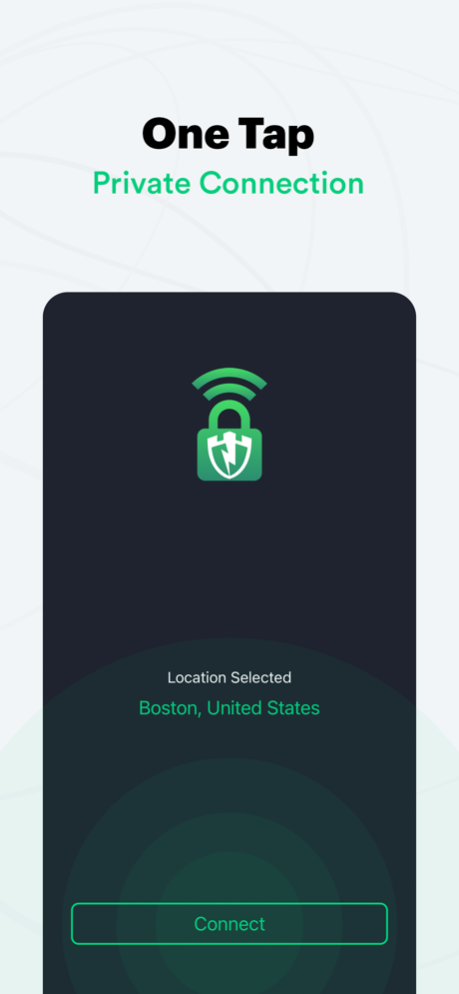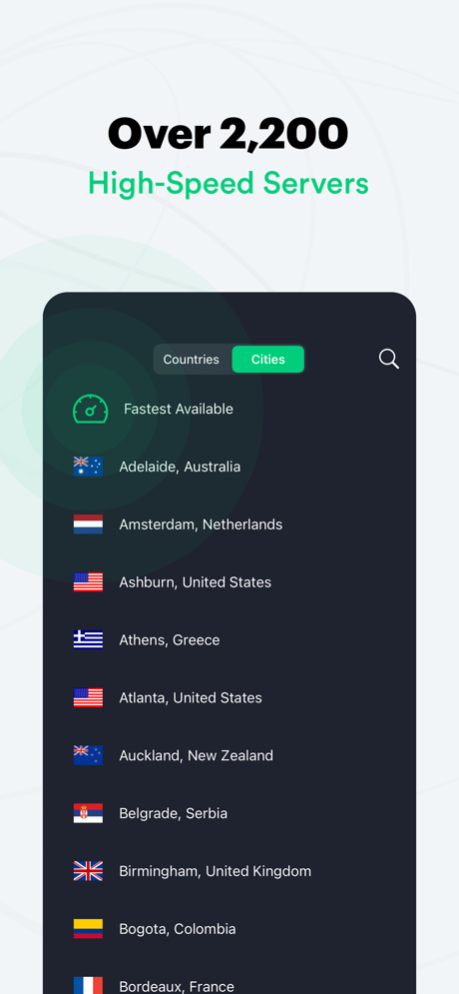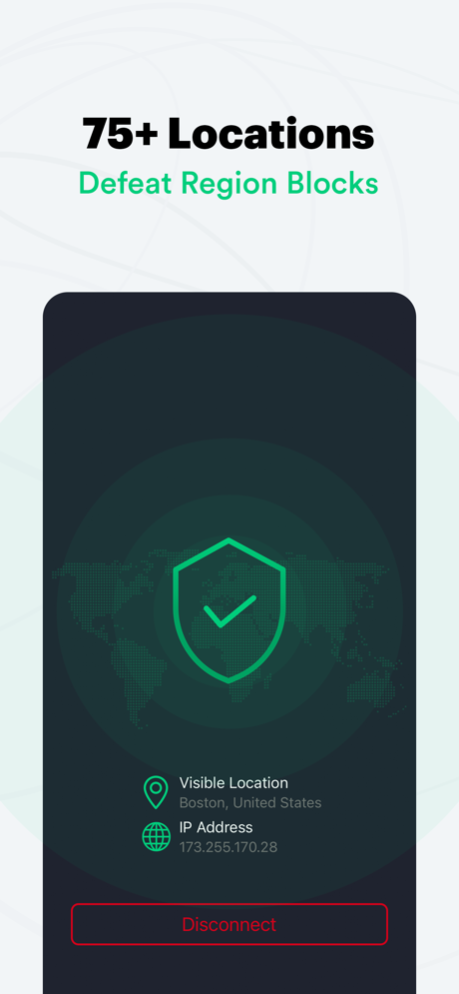PC Matic VPN for iOS
Continue to app
Free Version
Publisher Description
In today's interconnected world, privacy and security have become paramount, and we understand the need for a robust solution that empowers you to browse, stream, and connect with complete peace of mind. With cutting-edge features and military-grade encryption, PC Matic VPN is the ultimate tool to safeguard your digital footprint, protect sensitive information, and unlock a world of possibilities, all from the comfort of your own device.
SECURE YOUR CONNECTION
Ensure your privacy is protected wherever you are, even when using unsecured public Wi-Fi networks.
ENSURE TRUE PRIVACY
Shield your internet activities from hackers, online spies, employers, your ISP, governments and more.
MASK YOUR IP ADDRESS
Become anonymous and conceal your true IP over IPv4 and block IPv6 requests with DNS leak protection.
UNBLOCK RESTRICTED CONTENT
Bypass geo-restrictions and enjoy your favorite streaming services and content from anywhere in the world.
NO LOGGING GUARANTEE
With a strict no-log policy, browse with peace of mind knowing none of your network data is tracked, stored or shared.
ADANCED ENCRYPTION
Safeguard your incoming and outgoing data with the latest encryption standards, including 256-bit AES encryption.
Get PC Matic VPN today and try it for 30 days with our money back guarantee!
About PC Matic VPN for iOS
PC Matic VPN for iOS is a free app for iOS published in the System Maintenance list of apps, part of System Utilities.
The company that develops PC Matic VPN for iOS is PC Matic, Inc.. The latest version released by its developer is 1.0.
To install PC Matic VPN for iOS on your iOS device, just click the green Continue To App button above to start the installation process. The app is listed on our website since 2024-05-02 and was downloaded 2 times. We have already checked if the download link is safe, however for your own protection we recommend that you scan the downloaded app with your antivirus. Your antivirus may detect the PC Matic VPN for iOS as malware if the download link is broken.
How to install PC Matic VPN for iOS on your iOS device:
- Click on the Continue To App button on our website. This will redirect you to the App Store.
- Once the PC Matic VPN for iOS is shown in the iTunes listing of your iOS device, you can start its download and installation. Tap on the GET button to the right of the app to start downloading it.
- If you are not logged-in the iOS appstore app, you'll be prompted for your your Apple ID and/or password.
- After PC Matic VPN for iOS is downloaded, you'll see an INSTALL button to the right. Tap on it to start the actual installation of the iOS app.
- Once installation is finished you can tap on the OPEN button to start it. Its icon will also be added to your device home screen.